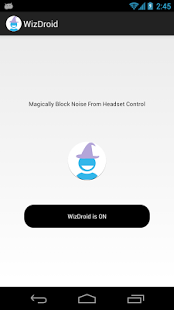WizDroid (No Headset Control!) 2.0
Free Version
Publisher Description
** This app will not block GOOGLE VOICE SEARCH on JELLYBEAN **
** The voice search is activated by long holding the microphone button, and the mapping of microphone button is actually hard coded in JellyBean itself. This is currently tracked issue here: http://code.google.com/p/android/issues/detail?id=36026
The only work around is if you are root, and it is described here: http://forum.xda-developers.com/showpost.php?p=32999600&postcount=38 **
This is a similar application to Headset Blocker execpt it also works for ICS and JELLYBEAN
Have you find you phone playing music randomly, or hanging up during the middle of your call because it thinks your headphones is trying to control it?
This application is designed for Android 4.0-4.1 (ICS to JellyBean)that finally fixes this issue.
Once turned on, it blocks the signal from your headset. You will no longer be able to play/pause, skip songs using your headset control.
# Instructions
1) Press the big black button in the middle of the app
2) Watch the app do its magic as the droid puts on its wizard hat
3) Profit
# Notes
Completely Free, No Ads, Proguard Obfuscated
Uses minimal CPU with Alarm Manager implementation
This application is useless on devices running below 4.0
If you have any other suggestions, questions or issues, feel free to contact me and I'll do my best to respond asap. Please don't use reviews for complaints as I will be unable to respond to your issue.
Change Log
-v2.0
- Added Widget
- Changed Package Name
- Small Refactors
About WizDroid (No Headset Control!)
WizDroid (No Headset Control!) is a free app for Android published in the System Maintenance list of apps, part of System Utilities.
The company that develops WizDroid (No Headset Control!) is yifan. The latest version released by its developer is 2.0. This app was rated by 1 users of our site and has an average rating of 3.0.
To install WizDroid (No Headset Control!) on your Android device, just click the green Continue To App button above to start the installation process. The app is listed on our website since 2013-08-08 and was downloaded 72 times. We have already checked if the download link is safe, however for your own protection we recommend that you scan the downloaded app with your antivirus. Your antivirus may detect the WizDroid (No Headset Control!) as malware as malware if the download link to com.yifandroid.wizdroids is broken.
How to install WizDroid (No Headset Control!) on your Android device:
- Click on the Continue To App button on our website. This will redirect you to Google Play.
- Once the WizDroid (No Headset Control!) is shown in the Google Play listing of your Android device, you can start its download and installation. Tap on the Install button located below the search bar and to the right of the app icon.
- A pop-up window with the permissions required by WizDroid (No Headset Control!) will be shown. Click on Accept to continue the process.
- WizDroid (No Headset Control!) will be downloaded onto your device, displaying a progress. Once the download completes, the installation will start and you'll get a notification after the installation is finished.